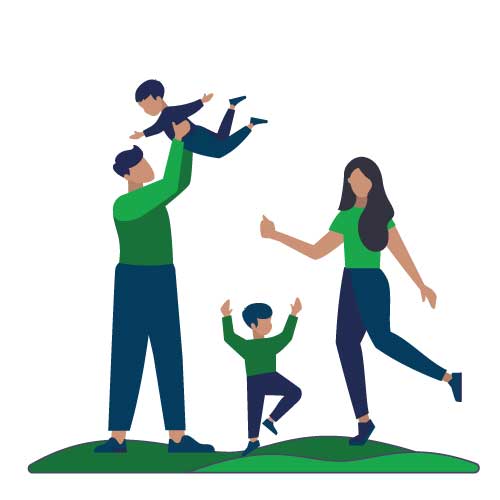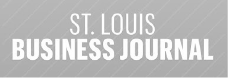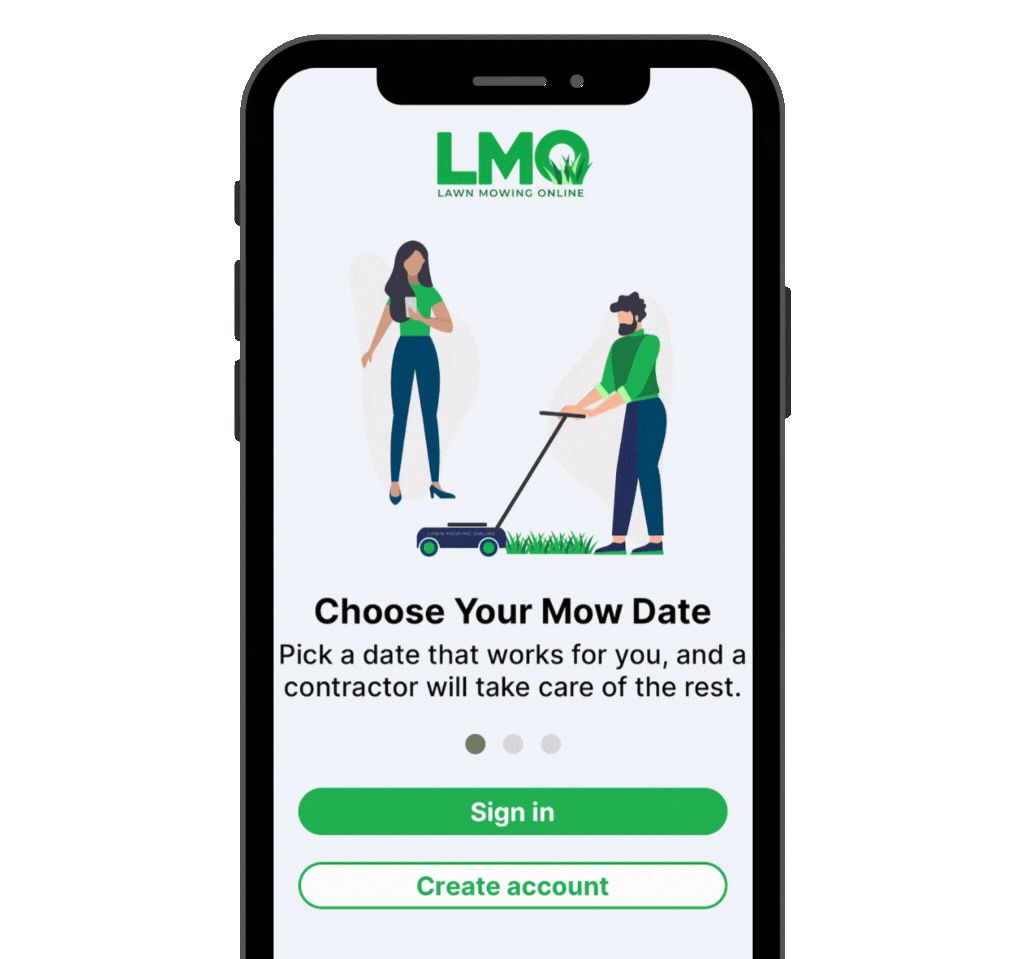
Find Lawn Mowing Services in
Newark, NJ
Are you looking for affordable lawn mowing services in the Newark, NJ area? Lawn Mowing Online is a top rated reputable lawn company with no contracts, low prices and reliable independent lawn contractors.
Why Customers Just Like You Use Lawn Mowing Online
Life Happens – We’ve Got You Covered
Special Circumstances, Simplified
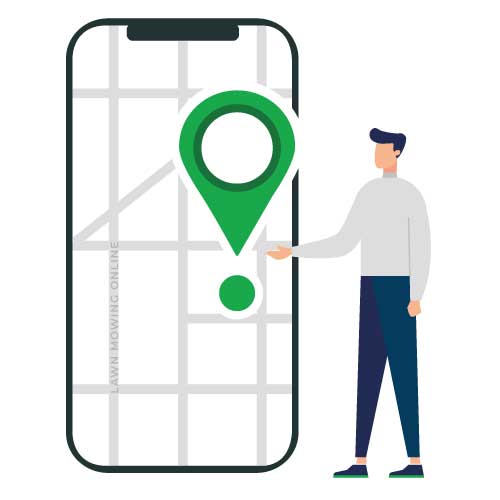
Going on Vacation or Hosting an Event
Whether you’re traveling or throwing a party, get your yard in pristine condition so you can relax or impress your guests.

Health Issues or Military Commitments
Whether you’re recovering, managing a disability, or serving in the military, we’ll ensure your lawn stays in top shape.

Ran Out of Time or Lawnmower Issues
Juggling a busy schedule or dealing with a broken mower? We’ll handle your lawn care so it’s one less thing to worry about.
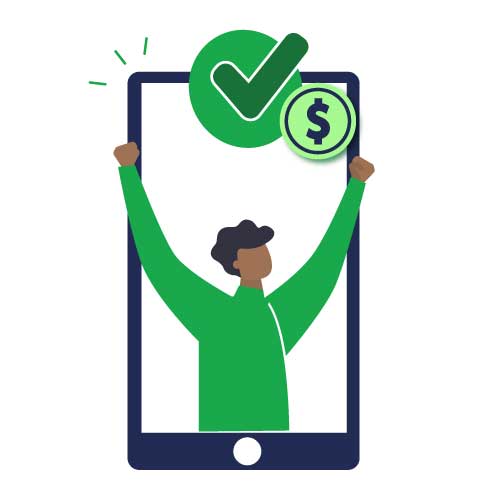
Rental or Selling Your Home
From maintaining curb appeal to preparing for showings, we’ll help your property stand out with a beautifully mowed lawn.
“The Uber of Lawn Mowing and Lawn Care” – HGTV
LawnMowingOnline.com provides a user friendly online interface to connect customers with local lawn service contractors to allow inexpensive lawn mowing services in major cities around the United States including Newark, NJ and all of the surrounding communities and towns.
In cities where LawnMowingOnline.com operates, use your browser to request a lawn service. Once a time and date is chosen by the user, a nearby contractor accepts your mowing request! The contractor mows your lawn and submits before and after pictures once complete to ensure quality.
#1 Lawn Care and Grass Cutting Service Provider in Essex County
As the largest city in New Jersey, Newark is a bustling urban center with rich history and cultural significance. Must-visit attractions include the Newark Museum of Art, the New Jersey Performing Arts Center, and the stunning Branch Brook Park, known for its cherry blossoms. Sports fans can enjoy events at the Prudential Center, home to the New Jersey Devils (NHL).
Newark’s economy thrives on industries such as transportation, healthcare, and education, with major institutions like Rutgers University-Newark and corporations such as Prudential Financial and Panasonic North America.
Lawn Mowing Services Near Me
We proudly serve neighborhoods throughout Newark, including Ironbound, University Heights, Central Ward, North Ward, and Weequahic.
Nearby Cities
Our services extend to nearby communities such as Jersey City, New Jersey, Elizabeth, New Jersey, Hoboken, New Jersey, East Orange, New Jersey, and Kearny, New Jersey.
Lawn Care Made Easy – As Simple as 1, 2, 3!
Get the Lawn Mowing Online app and experience effortless lawn care at your convenience.
FAQs for Customers